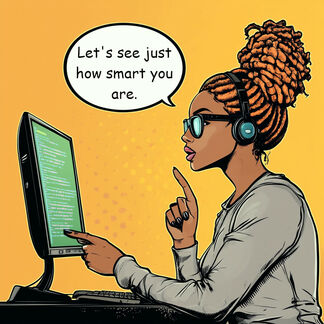
Browser native STT (Speech to text) tester
Convert your speech to text in real-time here
In browser voice recognition, aka Speech-To-Text (STT), is continually improving. In many cases it is ready to be used in enterprise quality software. At Business Landing we are already using the STT of selected browsers in our Artificial Intelligence (AI) products, eg ChatBar AI
At the time of writing, the clear voice recognition leader is MicroSoft Edge. It's accuracy is high and it's latency low, while it also excels in detecting semantic features such as sentence punctuation and question intonation. However, Chrome and Brave are also good on many platforms.
On this page you can test the current quality of your native browser STT, or even use this as a transcription service.
Some notes:
- STT is not supported on all browsers. Notably as of October 2024 it is not supported in Firefox.
- One of the best STT Browsers is Brave on Andriod
- Although we call this native STT, in some cases, eg. Google Chrome, your speech will be being sent to a remote server for processing.
- At the time of writing, Microsoft Edge does not supply a confidence level, so it will always be displayed as 0% and should be ignored.
- At the time of writing, Safari is poor at section and sentence detection so your transcript may be just one long un-punctuated block of text 😬.
- The version here will only transcribe English, but support for other languages is available. Tell us in the comments if you would like to try a different language.
Click the button to start voice input. You can stop the transcription by saying "stop".
| # | Conf. | Final? | Transcript |
|---|